DOWNLOAD FREE CREO 1.0/2.0/PRO E 5.0
CREO 2.0
To download Creo 2.0. Please follow the steps below:
Step 1: Download Creo 2.0 Install from the web (26 MB)
- Download a small executable to start setup for Creo 2.0. During the install of the edition, the required files are pulled from PTC.com. A PTC account is required.
- Download Full Media (4.2 GB)
- For the Student Edition you will need to the following product code during setup
- Just register in the www.ptc.com and you will get your Product code in your mail and which will be needed while installing.
Step 3: Install Creo 2.0 Student Edition

- Start setup.exe on your machine
- Select Install New software. Click Next.
- Accept License agreement. Click Next.
- Enter the student edition product code (which you will get as soon as you register (for free) in www.ptc.com)
- Click 'Install Licensing' to generate the license file. once created, setup will add the license file to the license summary section.
- Click Next
- On the product screen, deselect MKS.
- Click Install.
CREO 1.0
To download Creo 1.0. Please follow the steps below:
Step 2: Click here to create a valid license file When prompted, enter the product code in the Sales Order Field: Just register in the www.ptc.com and you will get your Product code in your mail and which will be needed while installing.
PRO/ENGINEER Wildfire 5.0
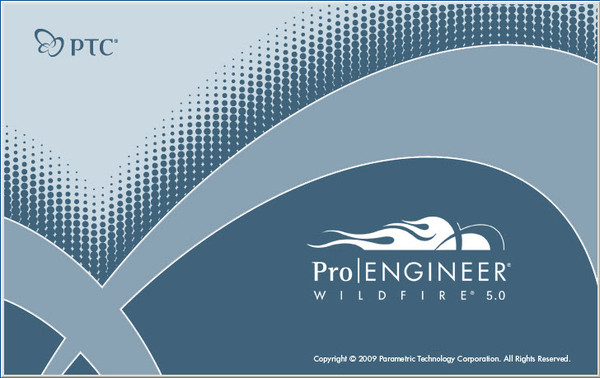
To download Creo Elements/Pro 5.0(formerly Pro/ENGINEER Wildfire 5.0 Schools Edition).
Please follow the steps below
Step1: Download Creo Elements/Pro 5.0 Schools Edition DVD (3.6 GB)
PRO/ENGINEER Wildfire 5.0
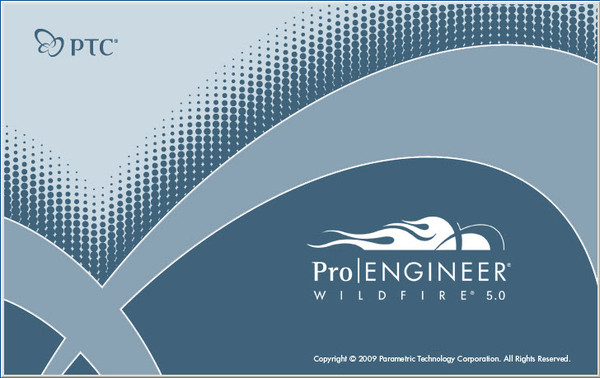
To download Creo Elements/Pro 5.0(formerly Pro/ENGINEER Wildfire 5.0 Schools Edition).
Please follow the steps below
Step1: Download Creo Elements/Pro 5.0 Schools Edition DVD (3.6 GB)
- Installation and Administration Guide for step by step installation instructions

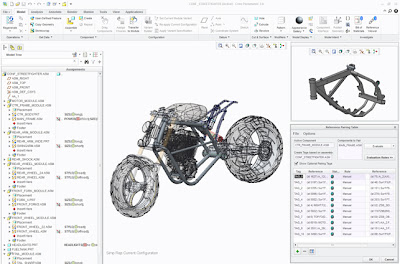

.jpg)